Getting started
At the moment, TypeStream can only operate on streaming data via Kafka topics.
Check out the roadmap for more information about upcoming plans.
What is TypeStream?
TypeStream is an abstraction layer on top of Kafka that allows you to write
and run typed data pipelines with a minimal, familiar syntax. It borrows its
core ideas from the UNIX philosophy where everything is a file. In TypeStream,
everything is a typed data stream.
In these few sentences, there's a lot to unpack so we'll take it slow and go over each concept one at the time. By the end of this tutorial, you will know:
- How
TypeStreamcan achieve so much with such a minimal syntax. - How to interact with it you so you can start writing your own pipelines.
If you want to follow along, make sure you install
TypeStream locally.
Run TypeStream locally
To help you get started, we created a few local commands to help you run a
local (surprise 😄) TypeStream server.
You can start TypeStream in local mode by running:
typestream local start
You should see something like this:
2023/06/27 10:19:33 INFO 🚀 starting TypeStream server
2023/06/27 10:19:33 INFO 🛫 starting server
2023/06/27 10:19:33 INFO 🛫 starting redpanda
2023/06/27 10:19:33 INFO ✨ redpanda started
2023/06/27 10:19:33 INFO ✨ server started
2023/06/27 10:19:34 INFO ✅ server healthy
2023/06/27 10:19:39 INFO ✅ redpanda healthy
2023/06/27 10:19:39 INFO 🎉 TypeStream server started
Create your first pipeline
We created a small dataset that you can use to play around with TypeStream.
You can seed your cluster with it by running:
typestream local seed
You should see something like this:
2023/06/27 10:19:42 INFO 📥 pulling image
2023/06/27 10:19:42 INFO ⏳ this may take a while...
2023/06/27 10:19:43 INFO ⛽ starting seeding process
2023/06/27 10:19:49 INFO 🎉 seeding successful
2023/06/27 10:19:49 INFO 🗑️ deleting container
2023/06/27 10:19:49 INFO ✅ done
This will create a few topics in your Kafka cluster and populate them with some data.
You should be ready to write your first pipeline but first let's make sure that your cluster is correctly set up:
echo 'ls /dev/kafka/local/topics' | typestream
If you see something like this:
_schema
authors
books
ratings
users
then you're all set. You're now ready to start writing your first pipeline 🚀🚀
Hello, streams
Imagine you have a local Kafka cluster which contains a few topics about a books social network you've been working on.
Let's fire up a TypeStream shell:
$ typestream
>
If you see that > then your TypeStream shell is ready to run your commands.
Paste the following one liner to check if the book "Station eleven" is in the books topic:
grep /dev/kafka/local/topics/books "Station eleven"
You should see something like:
{"id":"b1fb542c-2e02-4db8-bcb9-e12b9dff21fd","title":"Station Eleven","word_count":"300" "author_id":"386428f9-8ad2-4011-8199-b2674d671f87"}
Since data pipelines are unbound, the command will run indefinitely (or until you stop it with Ctrl+C).
Here's a recorded example of what we've just done:
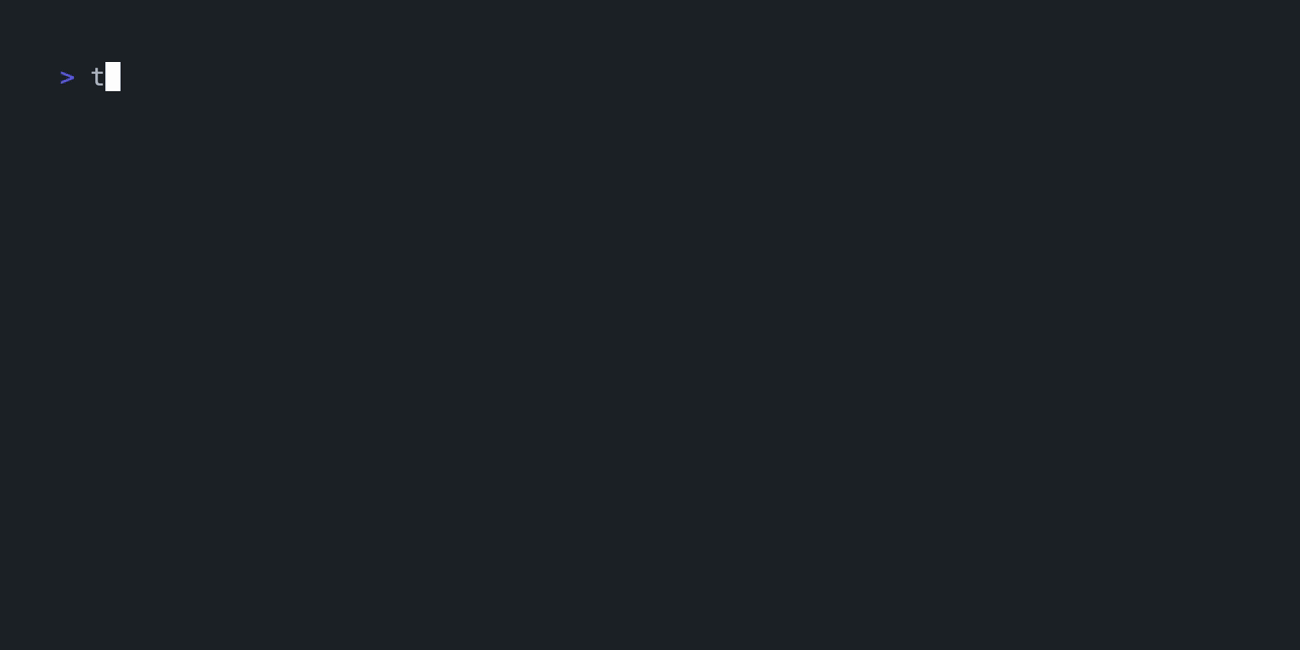
What did we learn?
These two short examples tell us a lot about TypeStream:
- The syntax is familiar to UNIX users. At first sight, it looks a bit like bash.
TypeStreamdata pipelines are typed. In the second example, you can see that the output is a structured JSON object derived from the original Avro encoded "books" topic.- You build data pipelines by chaining commands with pipes.
In the examples we've seen so far, TypeStream outputted the data to the
standard output which may come handy with small topics or in debugging
scenarios. However, in most cases, you will want to output the results of your
data pipelines to a new topic. The syntax is as familiar as it can get:
grep /dev/kafka/local/topics/ratings "386428f9-8ad2-4011-8199-b2674d671f87" > /dev/kafka/local/topics/mandel_ratings
Where to go from here?
- Check out our guides to learn how to accomplish common tasks.
- If you wish to install
TypeStream, check out the installation page. - If you're curious about the internals of
TypeStream, check out the components page.